Home / Plugins / Web Development / Whimsical: Visualize your ideas effortlessly with flowcharts and mindmaps
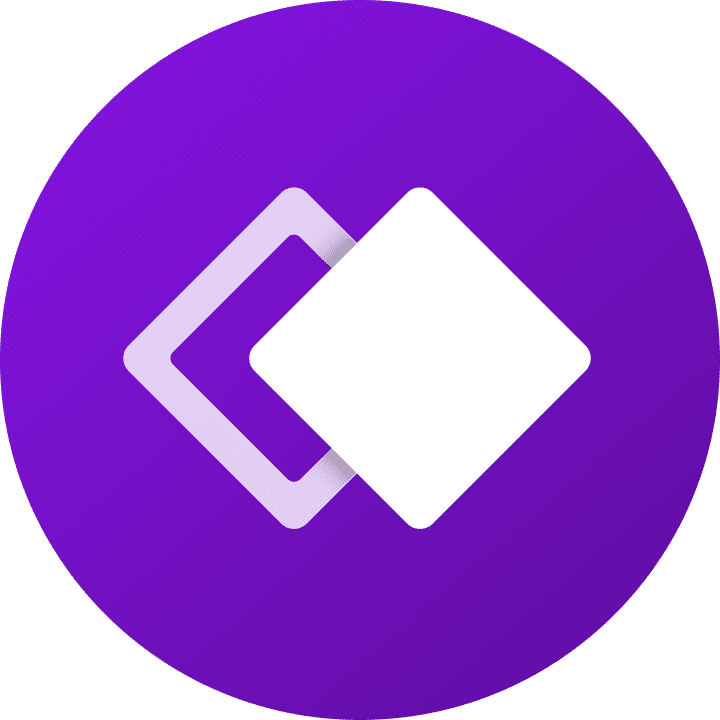
Whimsical is an impressive plugin that we have had the opportunity to test and review. Designed specifically for creating mindmaps and diagrams, it offers a valuable feature set that promotes better visualization and understanding of ideas and concepts.
Using Whimsical is incredibly straightforward. To begin, simply explain to us what you would like to visualize. This can be anything from a simple process to a complex decision tree or project plan. You don't need to worry about the technicalities or the intricacies of diagram creation.
Once you've provided the necessary information, we will use Whimsical to convert your idea into a flowchart. Whimsical utilizes a language called Mermaid for this purpose, ensuring that you don't need to learn any new languages or perform complex tasks yourself. We'll handle all the heavy lifting for you.
After we have drafted the flowchart, it is sent to Whimsical for rendering. Instead of being presented with a raw diagram, you will receive an image of a beautifully rendered, easy-to-understand diagram. Additionally, a link will be provided, allowing you to directly access the diagram's editing interface within Whimsical.
Should you wish to make any changes to the diagram, you can easily do so by following the link provided. Whimsical's user-friendly interface allows for seamless editing, making it simple to refine your diagram until it accurately represents your thoughts and ideas.
Once the editing process is complete, you have the option to save the diagram within Whimsical for future reference or easily share it with others. This enables effective collaboration and streamlined communication when discussing complex concepts or planning projects with a team.
Let other people know your opinion how it helped you.
We’re here to bring you the best plugins for ChatGPT. Our goal: enhance your experience with high-quality, personalized features. Together, we expand possibilities.
Copyright © 2025 ChatGPT Plugin
Stay ahead of the curve and be the first to know when the next cutting-edge ChatGPT plugin becomes available. Subscribe to our newsletter now, and unlock exclusive insights, plugin releases, and valuable content delivered directly to your inbox.