Home / Plugins / Job Search / Wanted Job Search: Global Job Opportunities with Precise Details
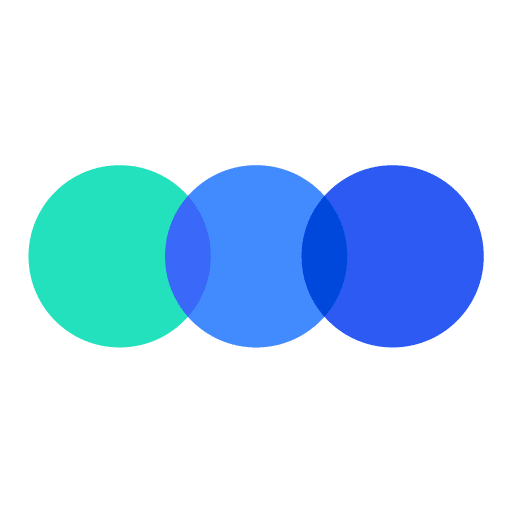
Wanted Job Search is an excellent plugin that we had the opportunity to test extensively. We were truly impressed by its ability to help users explore and inquire about job opportunities globally, offering precise details about various positions.
Using the plugin is incredibly simple and user-friendly. All you have to do is think about the job you're interested in, whether it's a specific role like "software engineer" or a broader field like "marketing." Then, just tell the plugin what you're looking for, without the need to visit any websites or remember any special commands. For example, you can say something like, "I'm looking for software engineer jobs."
Once you've provided your preferences, the plugin promptly starts searching for job listings related to your keyword. It efficiently sifts through numerous sources to provide you with a comprehensive and up-to-date list of opportunities.
One of the remarkable features of this plugin is its ability to provide detailed information about each job listing. Not only does it provide the company name and job title, but it also includes essential details such as the job description and location. Having access to such comprehensive information allows users to evaluate potential positions more effectively.
Moreover, the plugin allows for easy navigation through the job listings. If you wish to learn more about a particular job, you simply request additional information. Likewise, if you want to explore different job options, you can instruct the plugin to search for alternative positions.
It is important to note that the plugin's primary purpose is to help users explore job opportunities and provide valuable information for their job search. However, it does not handle job applications on your behalf. Instead, it serves as a valuable companion to guide you through the process of finding the perfect job.
All in all, Wanted Job Search is an exceptional plugin for anyone looking to explore job opportunities globally. It effortlessly provides precise details about various positions, making it an indispensable tool for those seeking a career change or a new challenge. With its straightforward usage and comprehensive job listings, this plugin is a must-have for anyone embarking on their job search journey.
Let other people know your opinion how it helped you.
We’re here to bring you the best plugins for ChatGPT. Our goal: enhance your experience with high-quality, personalized features. Together, we expand possibilities.
Copyright © 2025 ChatGPT Plugin
Stay ahead of the curve and be the first to know when the next cutting-edge ChatGPT plugin becomes available. Subscribe to our newsletter now, and unlock exclusive insights, plugin releases, and valuable content delivered directly to your inbox.