Home / Plugins / Miscellaneous / VOMO: Record and Save Notes Easily with ChatGPT Plugin
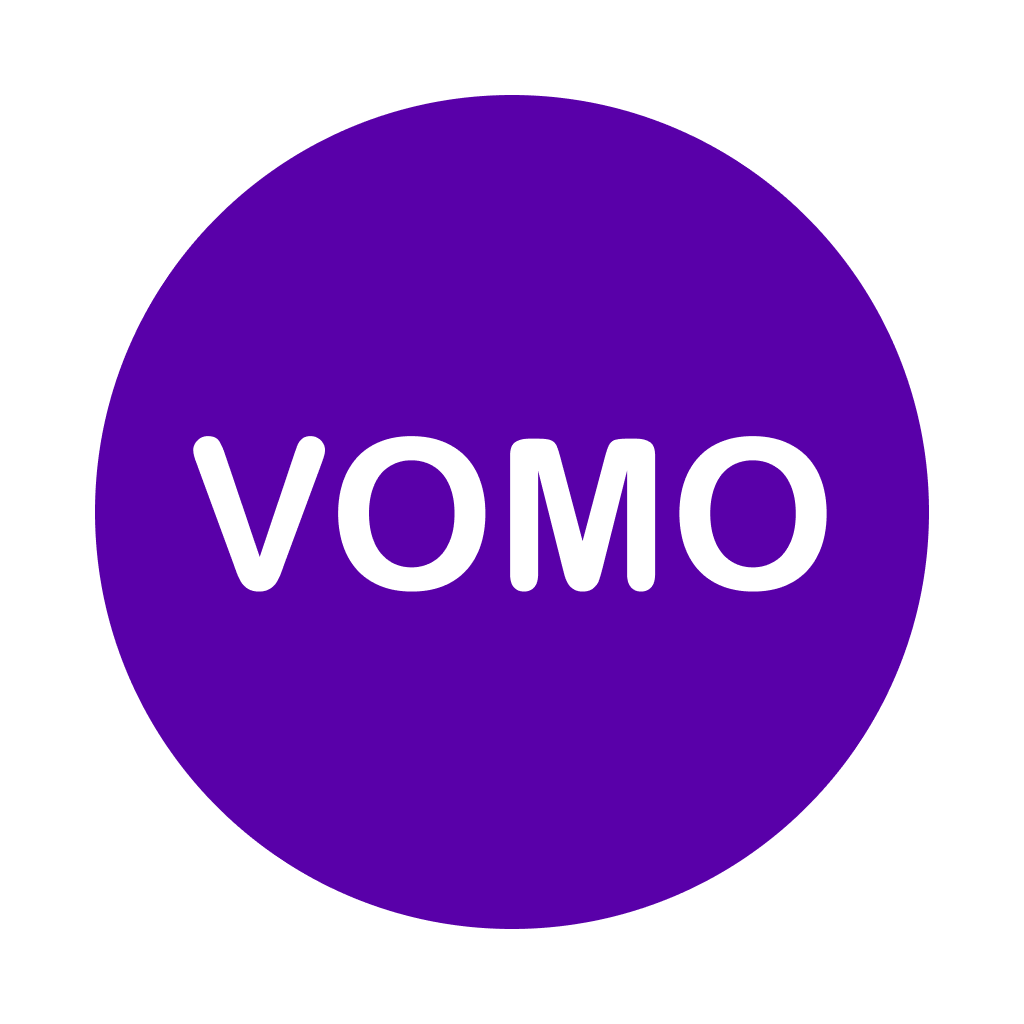
VOMO is an exceptional ChatGPT plugin that surpasses expectations when it comes to recording and saving notes. With its user-friendly interface and efficient functionalities, VOMO simplifies the process of jotting down important information or creating a detailed record of your conversations.
Using VOMO is a breeze. You can easily install the plugin by searching for it in the ChatGPT plugin store or simply click the "try it" button at the top right of the page to initiate a chat with VOMO already activated. No complicated installation steps or setup guides required.
Recording notes with VOMO is as straightforward as typing 'record' followed by the content you wish to save. Whether it's a key takeaway or an essential piece of information, VOMO swiftly creates a new note and stores the provided information for future reference.
If you want to create a new note separate from any previous records, simply type 'create' followed by the content. By doing so, you'll be able to start a fresh note without any interference from previous entries.
VOMO even provides you with specific prompt examples to guide you along the way. For instance, if you want to record a note about something you've learned, you can type 'record Today I learned about the solar system.' Likewise, if you need to create a shopping list, just type 'create Shopping list: apples, bananas, milk.'
To keep your notes organized and easily accessible, VOMO allows you to save the current conversation by typing 'save to vomo'. This feature ensures that your valuable discussions and insights are securely stored within the plugin.
To view all the notes you've saved, simply type 'show all notes in vomo'. This command will display a comprehensive list of all your recorded and created notes, enabling you to access them effortlessly.
VOMO even provides the option to edit your notes. By typing 'edit' followed by the note ID and the new content, you can easily make modifications to specific notes as needed. This flexibility allows you to keep your records up to date and accurate.
In the event that you need to remove a note from your saved records, VOMO has a solution for that as well. By typing 'delete' followed by the note ID, you can instantly delete the selected note. This feature ensures that you have full control over your saved notes and can easily manage them as required.
All in all, VOMO is a remarkable ChatGPT plugin that excels in facilitating note taking and record keeping. Its streamlined interface, simple commands, and efficient functionalities make it an indispensable tool for anyone in need of a reliable and user-friendly note recording solution.
Let other people know your opinion how it helped you.
We’re here to bring you the best plugins for ChatGPT. Our goal: enhance your experience with high-quality, personalized features. Together, we expand possibilities.
Copyright © 2025 ChatGPT Plugin
Stay ahead of the curve and be the first to know when the next cutting-edge ChatGPT plugin becomes available. Subscribe to our newsletter now, and unlock exclusive insights, plugin releases, and valuable content delivered directly to your inbox.