Home / Plugins / Travelling / TR Timetables: Easy Access to Taiwan Railway Station IDs & Timetables
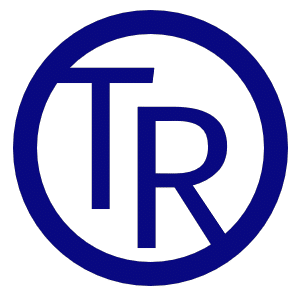
TR Timetables is an exceptional ChatGPT plugin designed to make your train journey in Taiwan hassle-free. As avid travelers ourselves, we were thoroughly impressed by its features and usefulness. Whether you're planning a trip or simply curious about train schedules, this plugin provides easy access to Taiwan Railway stations' IDs and timetables for specific departure and destination stations.
Installation is a breeze - simply search for TR Timetables in the ChatGPT plugin store or click the "try it" button to begin a chat with the plugin already activated. No complex setup required, so you can dive right into exploring the world of Taiwan's train schedules.
To retrieve the ID of a particular Taiwan Railway station, all you need to do is use the "getStationID" command and provide the name of the station. TR Timetables will swiftly fetch the ID for you, allowing you to proceed with your travel planning seamlessly.
Once you have the station IDs, the "getTimetables" command becomes your go-to tool for accessing timetables. With departure and destination station IDs at hand, TR Timetables delivers well-organized timetables ordered by departure time. It's worth noting that all times are displayed in the UTC+8:00 Taipei timezone, ensuring up-to-date and accurate information.
For example, let's say you’re looking for the ID of Taipei Main Station. Just ask TR Timetables with a prompt like "What is the ID for the Taipei Main Station?" and it will promptly provide you with the information you need. Need to find the timetables for a specific journey, like from Taipei Main Station to Taoyuan Station? Simply ask TR Timetables, and it will retrieve the timetables for you.
One of the standout features of TR Timetables is its ability to aid in efficient travel planning. With real-time information from all Taiwan Railway stations, you can optimize your itinerary, ensuring you never miss a train again.
Whether you're a frequent traveler or simply curious about Taiwan's railway system, TR Timetables is an essential tool to have at your fingertips. It combines convenience and accuracy, elevating your train journey experience to new heights. So why wait? Install TR Timetables now and embark on your next adventure with confidence.
Let other people know your opinion how it helped you.
We’re here to bring you the best plugins for ChatGPT. Our goal: enhance your experience with high-quality, personalized features. Together, we expand possibilities.
Copyright © 2025 ChatGPT Plugin
Stay ahead of the curve and be the first to know when the next cutting-edge ChatGPT plugin becomes available. Subscribe to our newsletter now, and unlock exclusive insights, plugin releases, and valuable content delivered directly to your inbox.