Home / Plugins / Web Development / Take Code Captures: Effortlessly Capture and Beautify Code Snippets
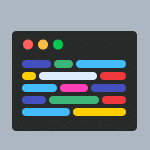
Take Code Captures is an impressive plugin that we had the opportunity to test and review. It is a versatile tool that aims to enhance the experience of developers, educators, and content creators. This plugin offers a simple and effective solution for transforming code snippets into visually appealing captures or screenshots.
Using Take Code Captures is incredibly easy. Users have the option to install the plugin by searching for it in the ChatGPT plugin store or by simply clicking the "try it" button at the top right of the page to start a chat with the plugin already activated. Once installed, users can follow a few simple steps to create stunning code captures.
The first step is to choose the programming language of the code snippet. Take Code Captures supports a wide variety of languages, from Python to JavaScript, making it suitable for developers of different backgrounds. This flexibility ensures that users can accurately represent their code in the desired language.
Next, users can customize the appearance of their code capture. The plugin offers various customization options, allowing users to adjust the theme, background color, window theme, and other visual elements according to their preferences. This level of customization empowers users to create captures that align with their style and branding.
Adding code to the designated area is straightforward. Users can simply paste the code snippet they want to capture, whether it's specific lines or the entire snippet. This feature allows users to selectively highlight certain sections of their code or demonstrate the entire logic.
Once the code is added, users can generate a visually appealing capture by clicking the render button. The plugin quickly transforms the code snippet into an aesthetically pleasing format. Users have the option to download the capture or share it as needed, making it convenient for collaboration or sharing code snippets with team members or audiences.
Take Code Captures integrates seamlessly with various platforms, providing a user-friendly interface and a plethora of customization options. This plugin is suitable for both seasoned developers and coding enthusiasts, as it offers an efficient way to showcase code in a visually appealing manner. The compatibility with numerous programming languages and themes makes it a must-have tool for anyone looking to enhance their code presentation.
Let other people know your opinion how it helped you.
We’re here to bring you the best plugins for ChatGPT. Our goal: enhance your experience with high-quality, personalized features. Together, we expand possibilities.
Copyright © 2024 ChatGPT Plugin
Stay ahead of the curve and be the first to know when the next cutting-edge ChatGPT plugin becomes available. Subscribe to our newsletter now, and unlock exclusive insights, plugin releases, and valuable content delivered directly to your inbox.