Home / Plugins / Data Analysis / Explore Thousands of Public Datasets with Splitgraph Data Delivery Network
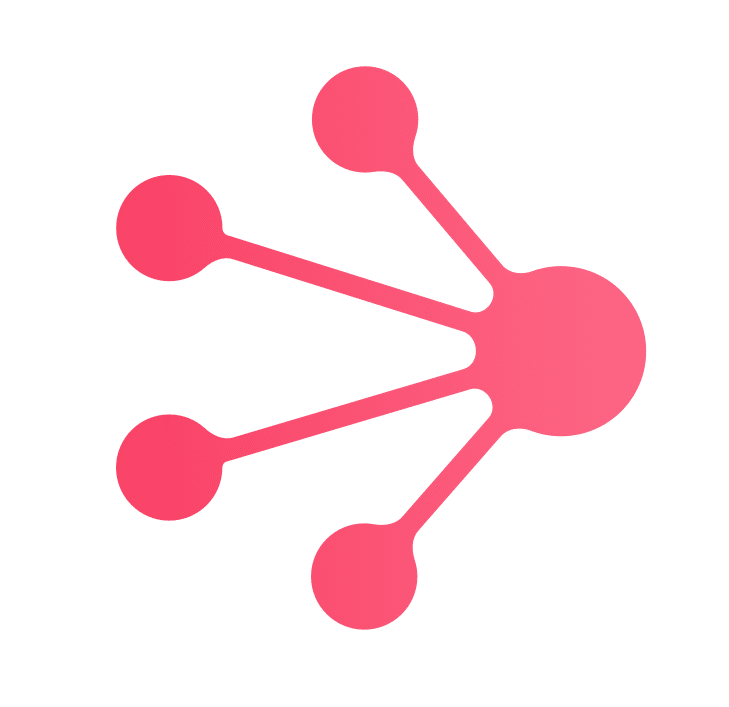
Splitgraph is a fantastic ChatGPT plugin that we have thoroughly reviewed and tested. This plugin grants users access to a vast array of public datasets available on the Splitgraph Data Delivery Network. The datasets on this network originate from open government initiatives and cover a wide range of fields, including epidemiology, traffic engineering, urban planning, real estate trends, demographics, education statistics, public infrastructure and services, taxation, public officials, and much more. The plugin is designed to cater to both professionals and enthusiasts by providing easy access to valuable data.
Using Splitgraph is a breeze. Installation is a simple process that can be done by searching for the Splitgraph plugin in the ChatGPT plugin store. Alternatively, users can press the "try it" button at the top right of the page to open a chat in ChatGPT with the plugin already activated.
Once installed, finding relevant tables is straightforward. Users can utilize the "find_relevant_tables" endpoint by providing a prompt or question. This will generate a list of tables that may be referenced in an SQL query.
The real power of Splitgraph lies in running SQL queries. After generating a valid SQL query using the tables identified in the previous step, users can submit the query to the "run_sql" API endpoint to receive results. It is important to note that the queries must adhere to the syntactical rules of PostgreSQL SQL queries.
To make things even easier, Splitgraph offers prompt examples for various use cases. For instance, to find relevant tables related to traffic statistics in New York, users can simply input the prompt: "Find tables related to traffic statistics in New York." Similarly, there are prompt examples provided for running SQL queries, exploring urban planning data, and analyzing real estate trends.
In the event that the generated SQL query cannot be executed, Splitgraph provides an error message in the response. Users can click on the provided link to debug and improve the generated SQL query.
Understanding the data is where Splitgraph truly shines. With insights into various sectors, users can craft specific queries to extract the information they need from the dataset.
Let other people know your opinion how it helped you.
We’re here to bring you the best plugins for ChatGPT. Our goal: enhance your experience with high-quality, personalized features. Together, we expand possibilities.
Copyright © 2025 ChatGPT Plugin
Stay ahead of the curve and be the first to know when the next cutting-edge ChatGPT plugin becomes available. Subscribe to our newsletter now, and unlock exclusive insights, plugin releases, and valuable content delivered directly to your inbox.