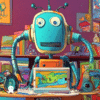
Research Butler is an incredible ChatGPT plugin that has significantly improved our academic and research endeavors. This plugin is specifically designed to streamline the process of accessing summarized research articles from arXiv, ultimately making it easier for us to stay updated on the latest findings in our field of interest. Whether you are a student, researcher, or simply someone curious about academic topics, Research Butler serves as an invaluable resource.
Using Research Butler is a straightforward process that involves a few simple steps. Firstly, you can easily find and activate the Research Butler plugin either by searching for it in the ChatGPT plugin store or by clicking the "try it" button located at the top right of the page. Once activated, you can begin harnessing the power of this plugin.
When using Research Butler, it is crucial to formulate your query as precisely as possible. By providing specific keywords or research topic details, you can obtain the most relevant results for your needs. Once your query is formed, simply type it into the chat and patiently wait for the plugin to fetch the research summaries.
Research Butler will promptly provide you with a list of articles that match your query, accompanied by brief yet informative summaries for each article. This makes it incredibly easy to scan through the results and identify the articles that are most relevant to your research or interests. The clear and concise summaries help save time by allowing you to quickly evaluate the suitability of each article before deciding whether to delve deeper into the full content.
To give you a better idea of how to interact with Research Butler, here are a few examples of prompt formulations: "Find arXiv articles about quantum computing," "Search for research papers on machine learning in healthcare," "Show me the latest articles on climate change," and "Retrieve summaries of research papers on neural networks." By inputting prompts such as these, you can effortlessly extract the information you need.
All in all, Research Butler is an exceptional plugin for ChatGPT that we highly recommend. It simplifies the research process, providing easy access to summarized articles from arXiv. No matter your background or area of interest, Research Butler is sure to be a valuable companion for academic exploration and staying updated with the latest scientific advancements.
Let other people know your opinion how it helped you.
We’re here to bring you the best plugins for ChatGPT. Our goal: enhance your experience with high-quality, personalized features. Together, we expand possibilities.
Copyright © 2025 ChatGPT Plugin
Stay ahead of the curve and be the first to know when the next cutting-edge ChatGPT plugin becomes available. Subscribe to our newsletter now, and unlock exclusive insights, plugin releases, and valuable content delivered directly to your inbox.