Home / Plugins / Data Analysis / Remembotron: Enhance your ChatGPT Experience with Simple Long-Term Memory
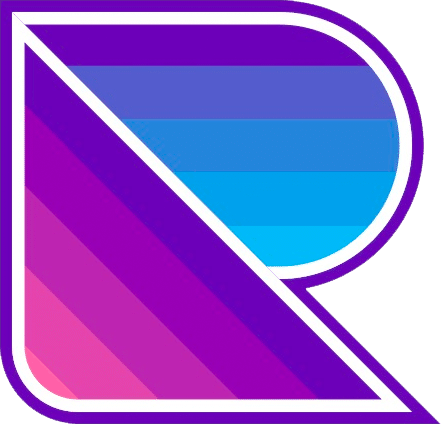
The Remembotron plugin is an invaluable addition for ChatGPT users, providing a simple long-term memory solution. With this plugin, you can easily store and retrieve lists, tasks, and other information in your chats, acting as your personal digital memory assistant. Say goodbye to the frustration of losing important chat details or forgetting crucial information. The Remembotron is here to enhance your AI workflow and data research tasks.
Using the Remembotron is hassle-free. You can install the plugin by searching for it in the ChatGPT plugin store or effortlessly activate it by clicking the "try it" button on the top right of the page to start a chat with the Remembotron already enabled. No complicated installations or setups required.
Once the plugin is active, storing data becomes a breeze. Simply type the data you want to remember into the chat, and the Remembotron will securely store it for you. Whether it's your shopping list, project notes, or important tasks, everything can now be safely retained within the plugin.
Retrieving your stored data is just as straightforward. Just ask the Remembotron to show you the data you've stored, and it will promptly display all the information you need. You'll never have to worry about forgetting or losing important details again.
Here are a couple of prompt examples to give you an idea of how to use the Remembotron effectively:
1. To store your shopping list:
"Store my shopping list: milk, eggs, bread."
2. To view your stored tasks:
"Show me my stored tasks."
You can continue to use the Remembotron in your chats as much as you like. It acts as a reliable companion, always ready to store and retrieve your data whenever you need it. With the Remembotron, all your important information and tasks will be just a few clicks away, regardless of your location or current activity.
Let other people know your opinion how it helped you.
We’re here to bring you the best plugins for ChatGPT. Our goal: enhance your experience with high-quality, personalized features. Together, we expand possibilities.
Copyright © 2025 ChatGPT Plugin
Stay ahead of the curve and be the first to know when the next cutting-edge ChatGPT plugin becomes available. Subscribe to our newsletter now, and unlock exclusive insights, plugin releases, and valuable content delivered directly to your inbox.