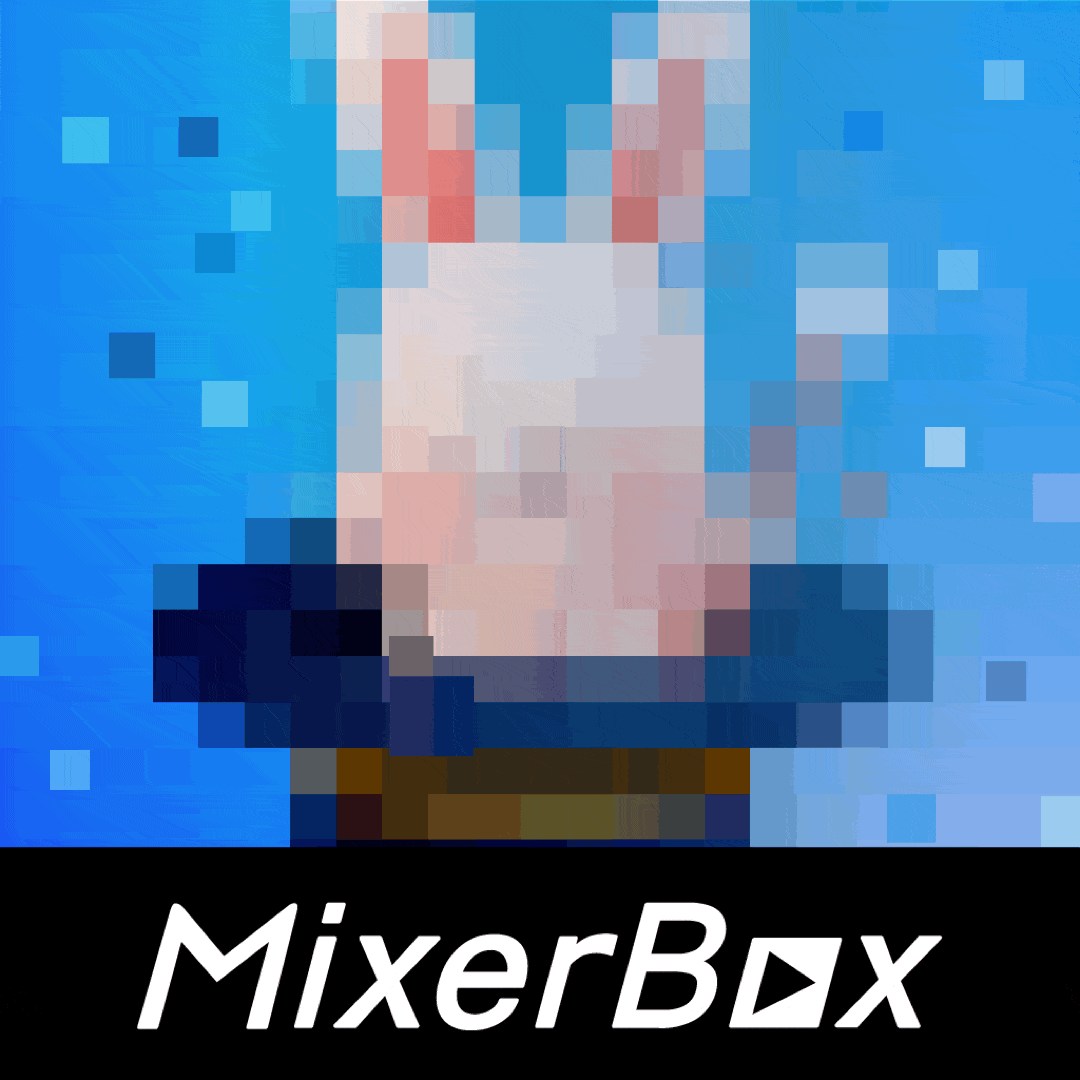
Home / Plugins / Image Generation / Improve Photo Quality with MixerBox PhotoMagic: Enhance Resolution & Details
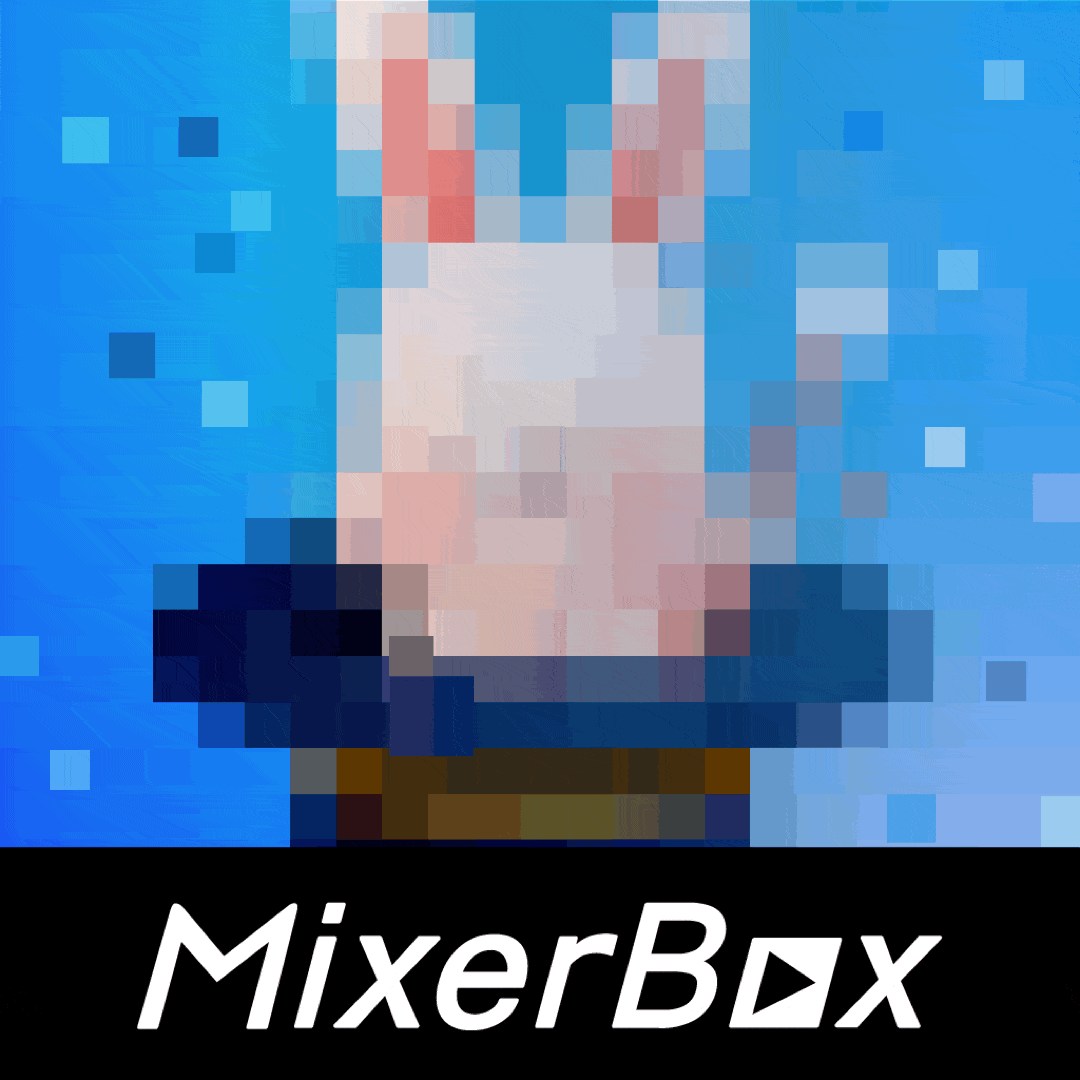
MixerBox PhotoMagic is an exceptional plugin that surpasses expectations when it comes to enhancing the resolution and overall quality of your photos and scanned documents. It goes beyond simply restoring the original quality of the image by also improving it, resulting in more detailed and visually stunning visuals.
With MixerBox PhotoMagic, you can easily remove noise from any image, increase its resolution, and bring out the finer details that might have been previously hidden. Whether you're working with portraits, animal photos, or images of objects, this plugin offers a wide range of functionalities to help you achieve professional-looking results.
Using the plugin is a breeze. Firstly, you need to choose the image you want to enhance and make sure it is available online with a URL. If your image is not yet online, you have the option to upload it to a hosting site. Once you have the URL, you can provide it to the plugin along with a simple command like, "Enhance the resolution of this image."
Moreover, if you wish to adjust the scale of the image, such as scaling it up or down, you can easily specify a scaling factor. This enables you to customize the image size according to your preference or specific requirements. For example, a scaling factor of 2 would double the size of the image.
In addition to enhancing the resolution, MixerBox PhotoMagic also allows you to edit images using intuitive text prompts. For instance, you can request the plugin to make your image look more vibrant by saying, "Edit this image to look more vibrant," and provide the URL. Furthermore, you have the option to guide the editing process by providing an image guidance scale or a general guidance scale.
Once the plugin processes your request, it generates a new URL that leads you to the enhanced or edited image. From there, you can easily download or share the image as desired. This seamless and user-friendly process ensures that you can quickly access the final result without any hassle.
Let other people know your opinion how it helped you.
We’re here to bring you the best plugins for ChatGPT. Our goal: enhance your experience with high-quality, personalized features. Together, we expand possibilities.
Copyright © 2024 ChatGPT Plugin
Stay ahead of the curve and be the first to know when the next cutting-edge ChatGPT plugin becomes available. Subscribe to our newsletter now, and unlock exclusive insights, plugin releases, and valuable content delivered directly to your inbox.