Home / Plugins / Online Shopping / K-Fashion: Find Trendy Clothing, Accessories & Shoes on CAFE24 Stores
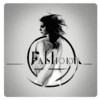
K-Fashion is an incredible ChatGPT plugin that we had the pleasure of testing ourselves. Our experience with this plugin was nothing short of impressive, as it revolutionizes the way users can search for fashion products within the CAFE24 store.
This plugin is specifically designed for those who are in search of trendy clothing, stylish accessories, or fashionable shoes. With K-Fashion, finding the perfect fashion items has never been easier. No more endless scrolling through countless products - this plugin streamlines the process and allows for effortless fashion discovery.
Using K-Fashion is a breeze. All you need to do is type in your search query, such as "I'm looking for a trendy dress for a summer party," and let the plugin do its magic. It will search through the extensive range of products available in the CAFE24 store to find exactly what you need. Whether you're in need of a dress, sneakers, a laptop, or even a gift for a friend, K-Fashion has got you covered.
To retrieve a list of products based on your search query, you can utilize the convenient "getProducts" command. Make sure to provide a prompt with keywords that describe the products you're looking for in as much detail as possible. This will ensure that the plugin delivers accurate and relevant results tailored to your preferences.
Let other people know your opinion how it helped you.
We’re here to bring you the best plugins for ChatGPT. Our goal: enhance your experience with high-quality, personalized features. Together, we expand possibilities.
Copyright © 2025 ChatGPT Plugin
Stay ahead of the curve and be the first to know when the next cutting-edge ChatGPT plugin becomes available. Subscribe to our newsletter now, and unlock exclusive insights, plugin releases, and valuable content delivered directly to your inbox.