Home / Plugins / Miscellaneous / Jot it Down: A Versatile Tool for Managing Chat Memories
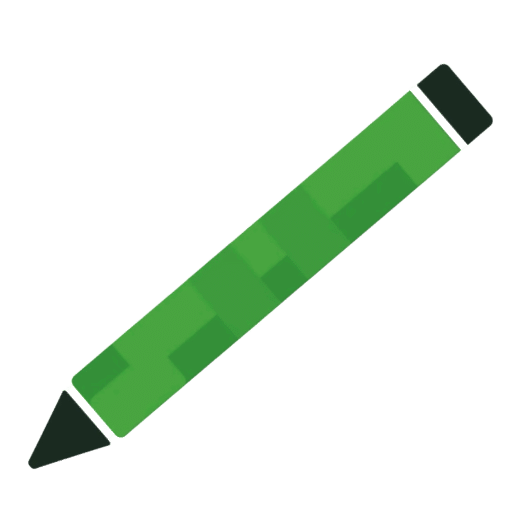
Jot it down is an exceptional plugin for ChatGPT users, as it allows for efficient management of memories or 'jots'. With this versatile tool, you can easily add, remove, and recall information, making it feel like a digital notebook integrated within the chat interface.
The installation process for Jot it down is straightforward. Users can either search for it in the ChatGPT plugin store or activate it instantly by clicking the "try it" button located at the top right of the page. There's no need to go through any complex setup guides or procedures.
Adding jots is a breeze with this plugin. Simply ask it to remember a specific detail, summary, or content, and it will store it for future reference. Additionally, you can provide a title for each jot to ensure easy recall whenever needed.
When it comes to recalling jots, Jot it down offers great flexibility. You can ask the plugin to retrieve a jot by its name, topic, subject, or even specify a date range. This feature is highly useful for fetching memories and information from previous conversations.
Editing jots is extremely convenient with Jot it down. If you need to update a jot, simply provide the unique jot ID along with the updated content, and the plugin will seamlessly revise it for you. This saves time and effort, ensuring your jots remain up to date.
On the other hand, if you want to remove a jot, Jot it down makes it effortless. Just provide the unique jot ID, and the plugin will promptly delete it for you, making it a hassle-free process.
The prompt examples provided within the plugin are helpful in demonstrating how to effectively utilize Jot it down. You can ask it to remember important details about upcoming meetings or recall jots from specific time periods. This further aids in streamlining your workflow and maximizing productivity.
Another noteworthy aspect of Jot it down is the inclusion of insights and feedback features. You can gain valuable insights about your jots, including statistics and usage overviews, allowing you to reflect on your notes effectively. Furthermore, you can provide feedback, report bugs, or request new features directly through the plugin, making it easy to contribute to its improvement.
Whether you're a professional who needs to keep track of meetings, tasks, and important events, or a student who wants to efficiently note down key dates and information, Jot it down is an indispensable tool. It simplifies your life and enhances organization by seamlessly integrating an efficient digital notebook into the ChatGPT interface.
Let other people know your opinion how it helped you.
We’re here to bring you the best plugins for ChatGPT. Our goal: enhance your experience with high-quality, personalized features. Together, we expand possibilities.
Copyright © 2025 ChatGPT Plugin
Stay ahead of the curve and be the first to know when the next cutting-edge ChatGPT plugin becomes available. Subscribe to our newsletter now, and unlock exclusive insights, plugin releases, and valuable content delivered directly to your inbox.