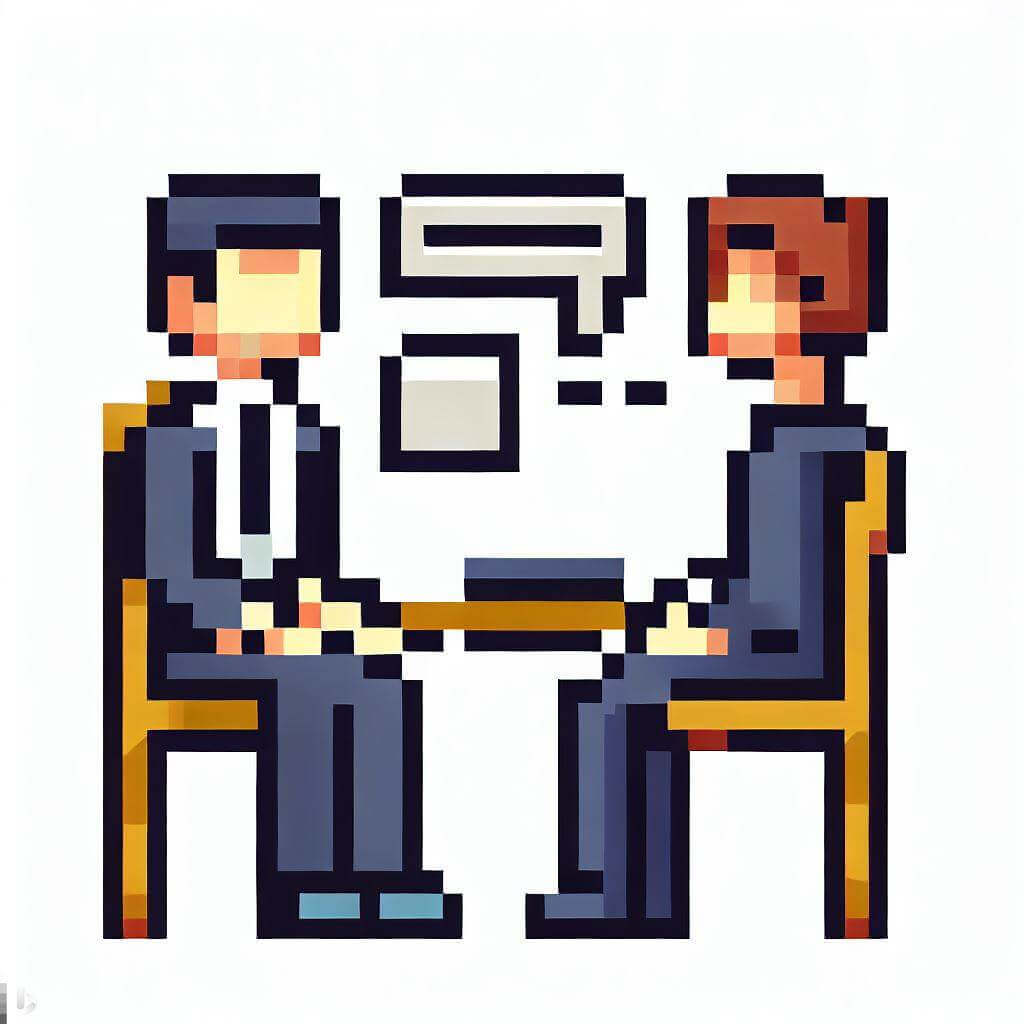
Home / Plugins / Job Search / Job Interview: Prepare for Success with Customized Interview Questions and Feedback
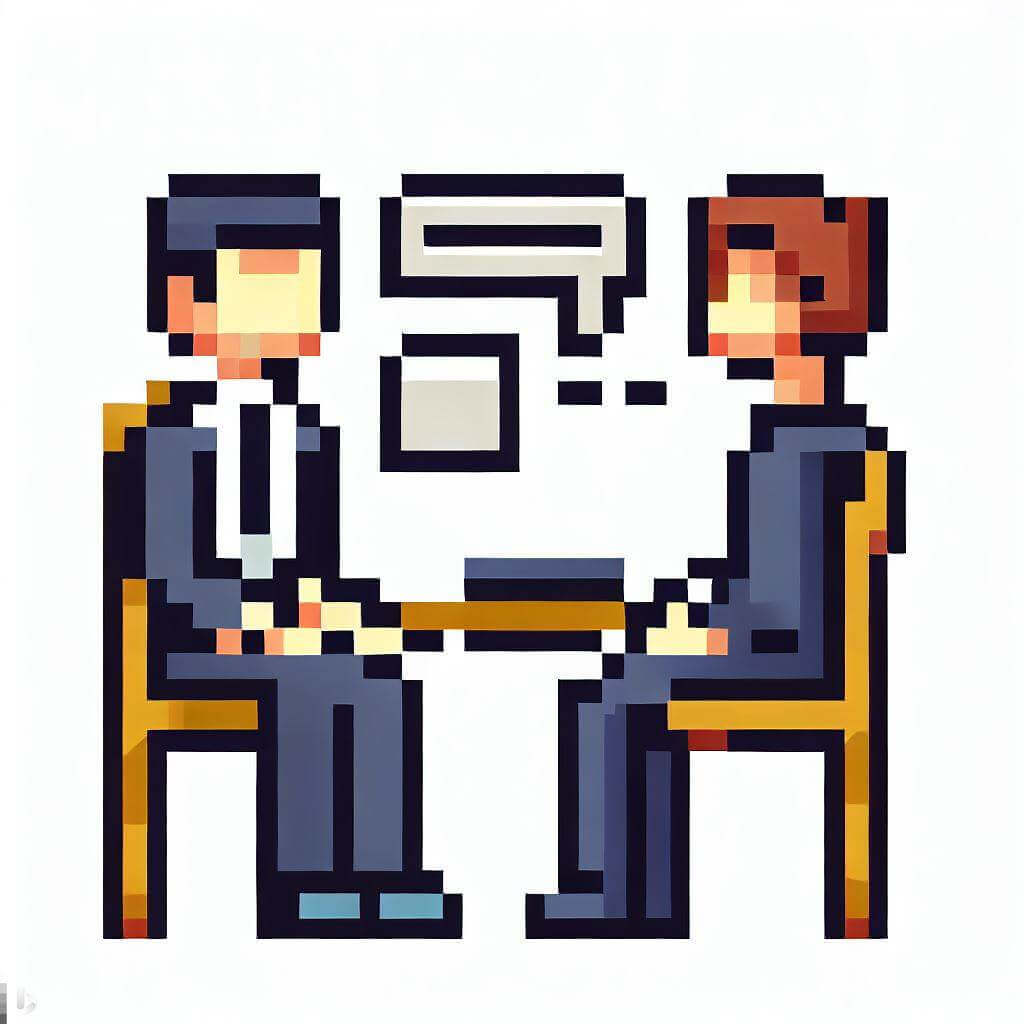
Job Interview is a remarkable plugin that has been developed specifically to help individuals prepare for job interviews. With its extensive range of features, it serves as a personal interview coach, offering guidance, feedback, and suggestions for improvement.
Using this plugin is a straightforward process. To begin, all you need to do is find a job posting that interests you, whether it's a position you are actively applying for or a role you wish to practice interviewing for. This can be easily done by searching on any reputable job listing website.
Once you have found a suitable job, you can then share the job details with the plugin. This can be accomplished by either pasting the job description directly into the plugin or providing the URL of the job posting. This ensures that the plugin generates interview questions that are directly relevant to the job you are preparing for.
Upon sharing the job details, the plugin will simulate an interview experience for you by generating a series of interview questions based on the job description. These questions will be presented to you one at a time, allowing you to answer them as if you were in a real interview.
One of the most valuable aspects of this plugin is its ability to analyze your responses. After providing your answers, the plugin will thoroughly assess your responses, taking into account various factors such as clarity, relevancy, and structure. It will then provide you with insightful feedback, including a score and a brief review. This feedback gives you a comprehensive understanding of your performance and highlights areas in which you excelled, as well as areas that may require improvement.
At the end of the interview simulation, the plugin will provide a detailed summary of your overall performance. This summary is particularly helpful as it identifies your strengths and weaknesses, allowing you to focus on improving specific areas before the real interview. By utilizing this feedback to refine your interview skills, you can significantly enhance your chances of success during the actual job interview.
Job Interview is an invaluable tool for individuals of all experience levels. Whether you are a fresh graduate embarking on your first job search or a seasoned professional aiming for a higher position, this plugin will undoubtedly prove to be a game-changer in your interview preparation. Its user-friendly interface, accurate question generation, and detailed feedback make it an essential companion in your journey towards interview success.
Let other people know your opinion how it helped you.
We’re here to bring you the best plugins for ChatGPT. Our goal: enhance your experience with high-quality, personalized features. Together, we expand possibilities.
Copyright © 2025 ChatGPT Plugin
Stay ahead of the curve and be the first to know when the next cutting-edge ChatGPT plugin becomes available. Subscribe to our newsletter now, and unlock exclusive insights, plugin releases, and valuable content delivered directly to your inbox.