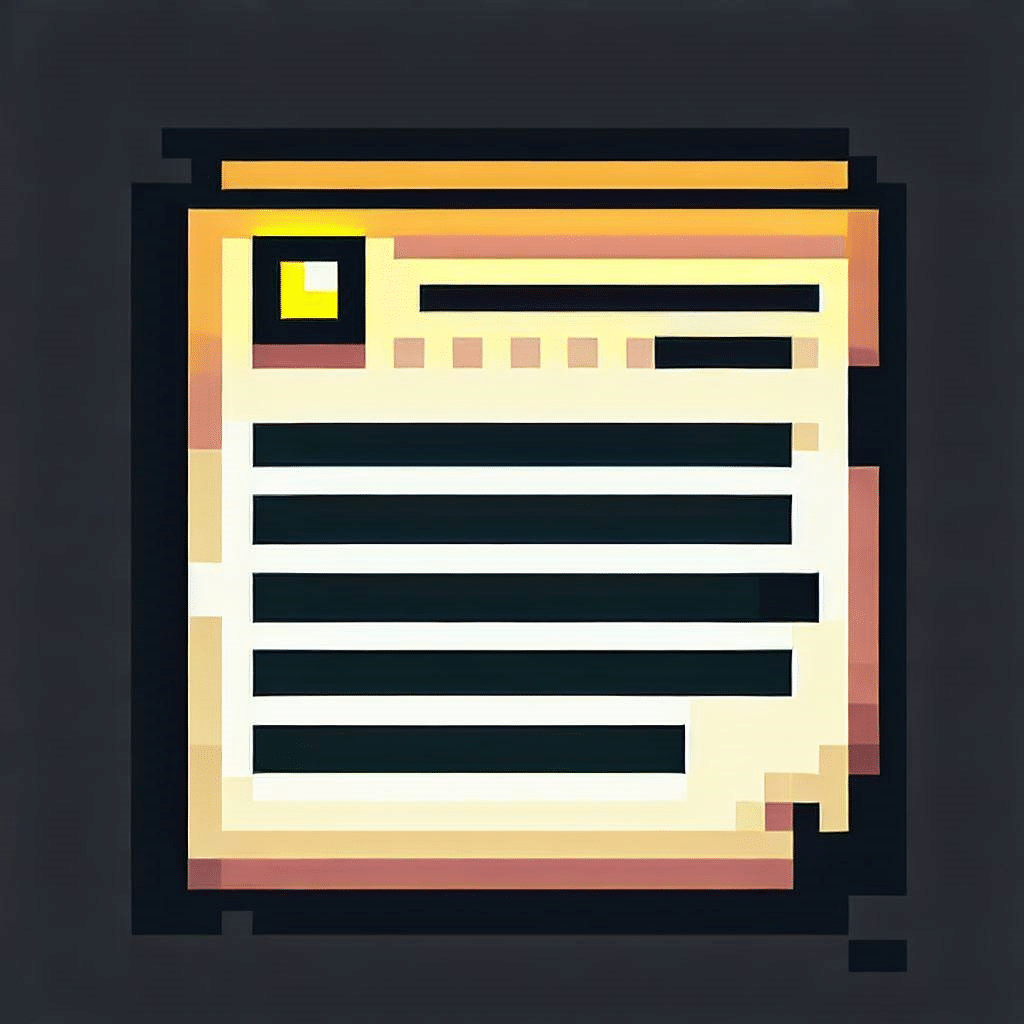
Home / Plugins / Job Search / Job Cover Letter Generator: Craft Personalized ATS-Friendly Cover Letters Instantly
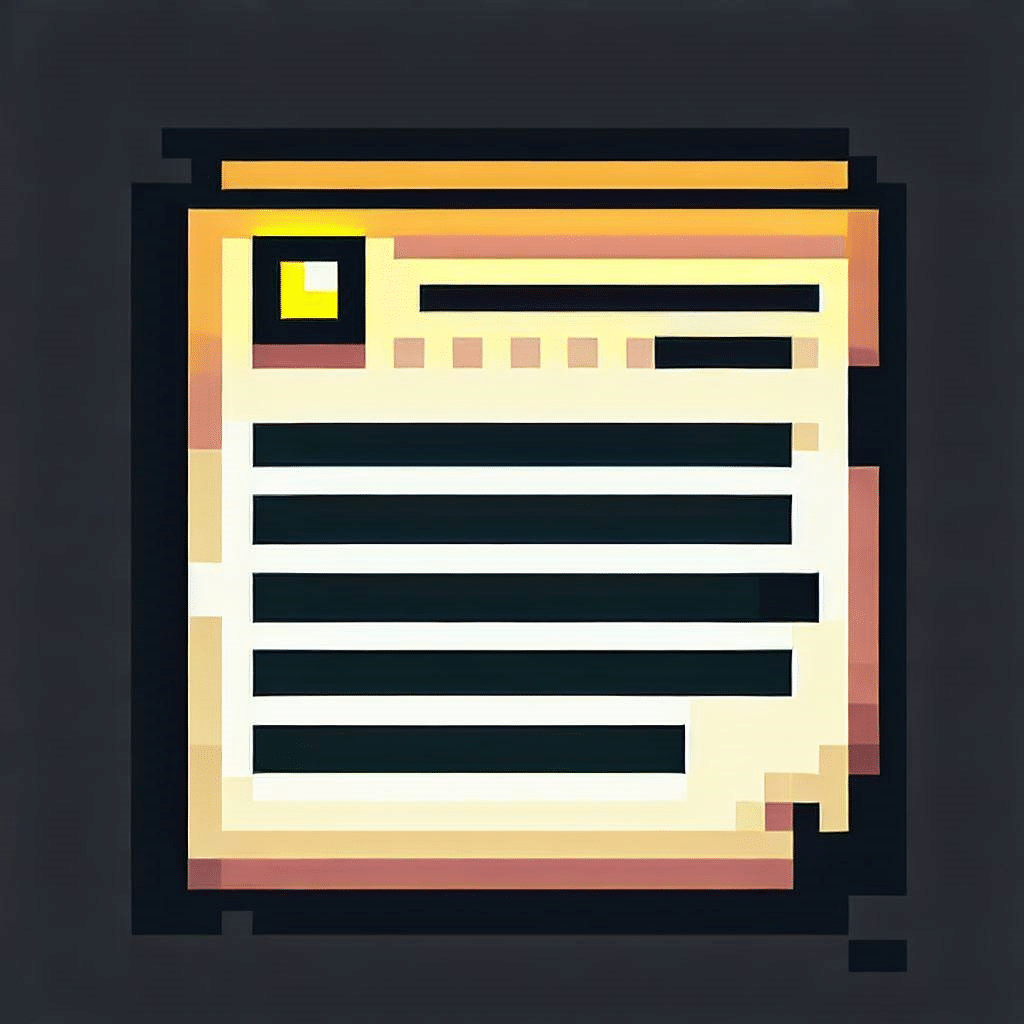
Job Cover Letter is an exceptional ChatGPT plugin that provides job seekers with a valuable tool for creating persuasive cover letters. Our team tested this plugin extensively and were thoroughly impressed by its capabilities. Whether you prefer sending your application through email or LinkedIn, this plugin ensures that you can create an ATS-friendly cover letter that will captivate employers.
Using state-of-the-art AI technology, Job Cover Letter seamlessly extracts relevant information from both your resume and the job description you are applying for. This intelligent analysis allows the plugin to generate a personalized cover letter that effectively aligns your skills and experiences with the specific requirements of the job. It is an invaluable asset for individuals who struggle with the writing process or simply seek to optimize their valuable time during the job search.
To begin using Job Cover Letter, you can easily access it from the ChatGPT plugin store, where you can quickly install it. Alternatively, if you are already engaged in a chat, you can activate the plugin with a simple click of the "try it" button. This user-friendly approach makes the plugin accessible to all users, regardless of their technical proficiency.
Once activated, the plugin prompts you to submit the URL of the job you are interested in applying for. This step allows the plugin to gather essential information regarding the specific job requirements. Additionally, you will be asked to upload your resume. The plugin conveniently generates a unique link for resume submission. However, if you encounter any issues with uploading your resume, you can also input its content directly into the chat.
The highlight of this plugin is its ability to create a fully-formed cover letter tailored to your needs. The generated cover letter is comprehensive, structured with a salutation, introduction, body, conclusion, and closing. It effectively showcases your skillset with engaging examples and incorporates measurable metrics to highlight your past achievements. The plugin's attention to detail ensures that your cover letter will make a lasting impression on potential employers.
Job Cover Letter goes a step further by allowing you to review and edit the generated cover letter. This feature ensures that the final version of your cover letter is robust and well-aligned with the company's operations, mission, and values. The plugin actively collaborates with you to enhance and refine your cover letter, maximizing its effectiveness.
Once you are satisfied with the final version, the plugin provides a download link for you to save and utilize your cover letter. This enables you to seamlessly integrate it into your job application process, enhancing your chances of securing your dream job.
The plugin is incredibly versatile, as demonstrated by its prompt examples. Whether you are looking to apply for a job directly through a specified job URL or are unable to upload your resume, the plugin readily accommodates your needs. Its flexibility ensures a smooth and efficient user experience throughout the application process.
Job Cover Letter is truly a game-changer in the job market, streamlining the application process and significantly improving your prospects of securing your desired job. With its AI-powered technology, this plugin ensures that your cover letter is tailored to perfection, emphasizing your skills and experiences in the best possible light.
Let other people know your opinion how it helped you.
We’re here to bring you the best plugins for ChatGPT. Our goal: enhance your experience with high-quality, personalized features. Together, we expand possibilities.
Copyright © 2025 ChatGPT Plugin
Stay ahead of the curve and be the first to know when the next cutting-edge ChatGPT plugin becomes available. Subscribe to our newsletter now, and unlock exclusive insights, plugin releases, and valuable content delivered directly to your inbox.