Home / Plugins / Job Search / Graduate Resume Plugin: Craft a Professional Resume for Recent Graduates
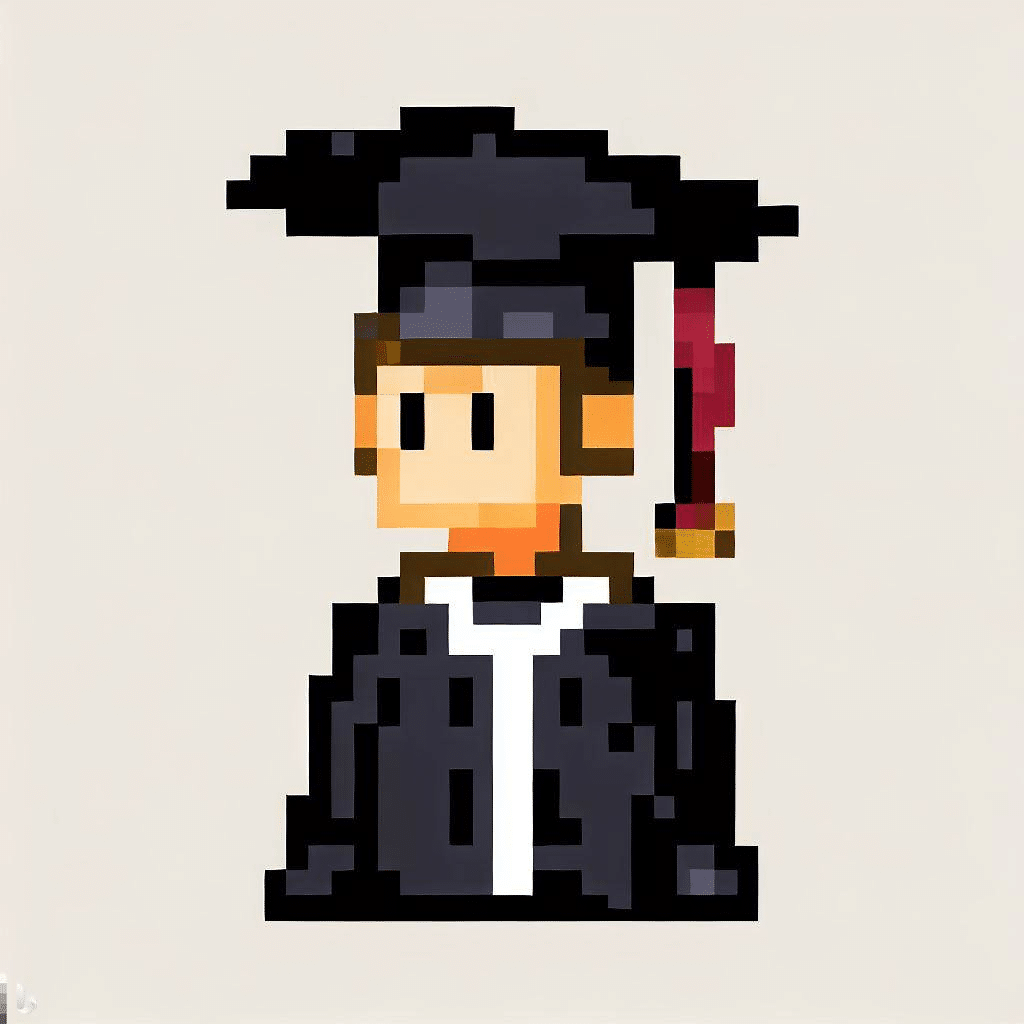
We are excited to review the Graduate Resume plugin for ChatGPT, a powerful tool specifically designed for recent college graduates seeking their first job. This plugin is an essential resource that assists users in creating an ATS-friendly resume that effectively presents their skills, education, and experiences.
Using the Graduate Resume plugin is incredibly simple. Users can easily access it by searching for it in the ChatGPT plugin store or by clicking the "try it" button located at the top right of the page. Once activated, the plugin will guide users through each step of resume creation, ensuring a comprehensive and compelling final result.
The first step involves entering personal information such as name, date of birth, address, and contact details. This foundational information is crucial for building a strong resume and providing potential employers with the necessary details.
Next, the plugin helps users craft a concise objective statement that outlines their career goals and qualifications. This section is important as it helps employers understand the applicant's ambitions and how they align with the desired position.
After the objective statement, the plugin prompts users to enter their educational background, listing it in reverse chronological order. This ensures that the user's academic achievements are highlighted appropriately to impress recruiters.
The plugin also focuses on the user's skills, both hard and soft. By prompting users to list their abilities, the plugin ensures that their skillset is effectively showcased in the resume, increasing their chances of grabbing the attention of potential employers.
For users with work experience, the plugin guides them in listing their professional history in a structured manner. This section highlights transferable skills and accomplishments, making the resume more appealing to hiring managers.
Additionally, the plugin recognizes the importance of including any significant projects or certifications the user has completed. By including these details, the resume further demonstrates the user's qualifications and dedication.
To provide a better understanding of how to interact with the plugin, it offers prompt examples such as "I want to create a new resume from scratch" or "I have a draft of my resume that I'd like to improve." These prompts facilitate smooth and efficient communication between users and the plugin.
Let other people know your opinion how it helped you.
We’re here to bring you the best plugins for ChatGPT. Our goal: enhance your experience with high-quality, personalized features. Together, we expand possibilities.
Copyright © 2025 ChatGPT Plugin
Stay ahead of the curve and be the first to know when the next cutting-edge ChatGPT plugin becomes available. Subscribe to our newsletter now, and unlock exclusive insights, plugin releases, and valuable content delivered directly to your inbox.