Home / Plugins / Miscellaneous / Find Authentic Hadiths for Spiritual Guidance with Hadith Advice
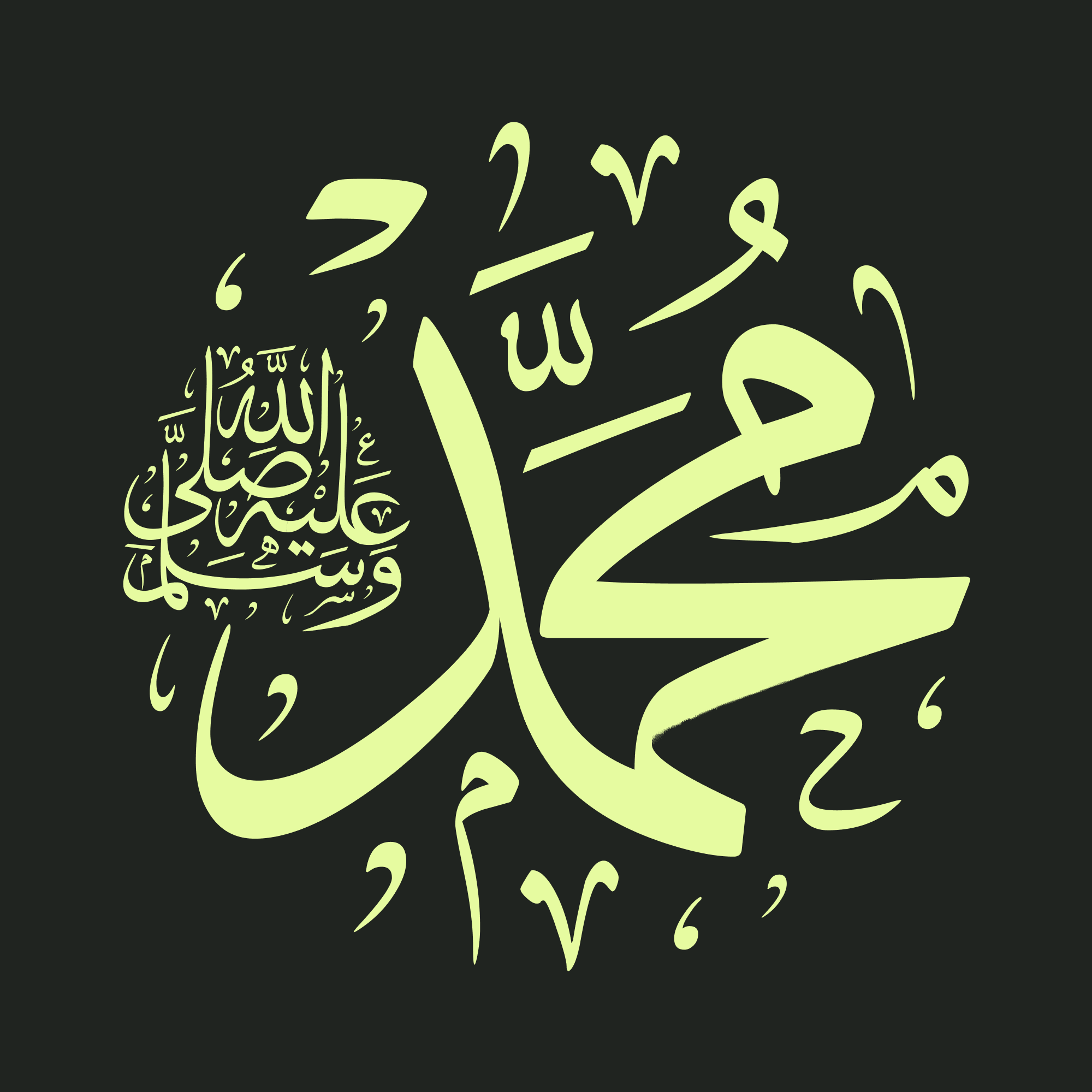
Hadith Advice is an exceptional plugin that truly facilitates spiritual guidance by providing insightful advice from authentic Hadiths. We were impressed with its ability to offer wisdom and guidance from Islamic teachings based on specific topics or situations. Whether you're seeking advice on patience, kindness, or how to deal with hardship, this plugin is designed to understand a wide range of subjects.
Using Hadith Advice is incredibly simple. All you need to do is think of a topic or situation that you would like guidance on. Once you have a topic in mind, you can ask the plugin for a Hadith related to that particular subject. For example, you might ask, "Can you find a Hadith about patience?"
After posing your question, you patiently wait for the plugin to scan its extensive database of authentic Hadiths. It then presents you with a selection of Hadiths that are relevant to your chosen topic. By default, the plugin generates three Hadiths for you to explore, but you can always request more or less if you desire.
Once you have the Hadiths at your disposal, take the time to read and reflect upon them. The wisdom contained within these sayings can help guide your actions or shape your thoughts regarding the topic you selected. With Hadith Advice, there's no need to seek guidance elsewhere or use multiple tools. Everything you need for spiritual counsel and enlightenment happens seamlessly within our conversation.
Let other people know your opinion how it helped you.
We’re here to bring you the best plugins for ChatGPT. Our goal: enhance your experience with high-quality, personalized features. Together, we expand possibilities.
Copyright © 2025 ChatGPT Plugin
Stay ahead of the curve and be the first to know when the next cutting-edge ChatGPT plugin becomes available. Subscribe to our newsletter now, and unlock exclusive insights, plugin releases, and valuable content delivered directly to your inbox.