Home / Plugins / Travelling / Discover and Book the Best Tours and Activities with GetYourGuide
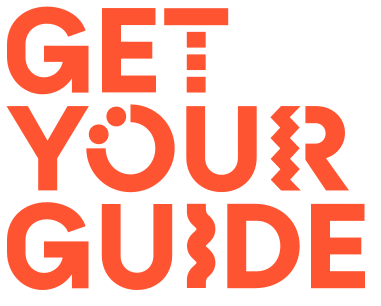
We had the opportunity to test the GetYourGuide plugin and we were really impressed with its functionality and convenience. This plugin serves as a fantastic tool for anyone looking to discover and book amazing things to do, sightseeing tours, and tickets to attractions.
Using the GetYourGuide plugin is a breeze. The first step is to identify your needs and interests. Whether you're into guided tours, cooking classes, museum visits, or outdoor adventures, there's something for everyone in the vast array of activities available.
Once you've determined your interests, you simply need to specify the location where you want to find activities. This could be a city, a country, or even a specific tourist attraction. The plugin then takes this information into account and searches for activities in the given area.
To further refine your search, you can provide additional details such as the desired date of the activity, the category of the activity, and your budget range. These extra details help ensure that the plugin presents options that best align with your preferences.
After inputting your preferences, you can request the plugin to find activities that match your criteria. The plugin swiftly generates a list of activities that meet your specifications. It provides comprehensive details about each activity, including its name, description, price, and rating. This allows you to make an informed decision and select the activity that piques your interest the most.
The seamless integration with the GetYourGuide platform makes it easy to book your chosen activity. With just a few clicks, you can finalize your booking and look forward to an unforgettable experience.
Let other people know your opinion how it helped you.
We’re here to bring you the best plugins for ChatGPT. Our goal: enhance your experience with high-quality, personalized features. Together, we expand possibilities.
Copyright © 2025 ChatGPT Plugin
Stay ahead of the curve and be the first to know when the next cutting-edge ChatGPT plugin becomes available. Subscribe to our newsletter now, and unlock exclusive insights, plugin releases, and valuable content delivered directly to your inbox.