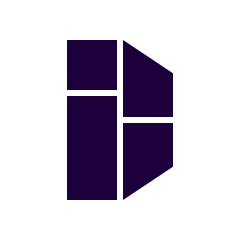
Home / Plugins / Data Analysis / Definitive Facts: Extracting Specific Information from Large Datasets Made Simple
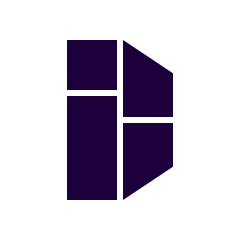
Definitive Facts is an exceptional plugin that enriches your chatgpt experience by enabling you to seamlessly access over 100 relational datasets spanning various fields such as sports, finance, and more. With its capabilities, extracting specific information from vast datasets has never been easier. It's like having a personal assistant by your side, diligently sifting through mountains of data to present you with the exact piece of information you seek. Whether you need to answer complex questions, conduct research, or analyze data trends, Definitive Facts is the go-to tool.
Using this plugin is effortless. Simply articulate your question, and Definitive Facts will take care of the rest. Whether you're curious about the average temperature in New York City during July or the number of pet owners in the United States, you can rely on this plugin to provide you with accurate and relevant answers.
Once you've posed your question, Definitive Facts diligently generates an SQL query, a language understood by databases, to retrieve the information you need. It's worth noting that while the plugin shows you the SQL query, it isn't necessary for you to comprehend it.
After generating the SQL query, Definitive Facts executes the query on the relevant dataset, essentially dispatching a search party into the data to locate your answer. Although this process may require a brief period, rest assured that the plugin is diligently working to find the most insightful response.
Once the plugin has successfully located and retrieved your answer, it presents you with a convenient link. By clicking on this link, you can effortlessly view the obtained result. It's important to note that the result is also compatible with Python pandas, an essential tool for comprehensive data analysis. Therefore, if you wish to delve deeper into your findings or perform further analysis, the possibilities are endless with Definitive Facts.
Let other people know your opinion how it helped you.
We’re here to bring you the best plugins for ChatGPT. Our goal: enhance your experience with high-quality, personalized features. Together, we expand possibilities.
Copyright © 2025 ChatGPT Plugin
Stay ahead of the curve and be the first to know when the next cutting-edge ChatGPT plugin becomes available. Subscribe to our newsletter now, and unlock exclusive insights, plugin releases, and valuable content delivered directly to your inbox.