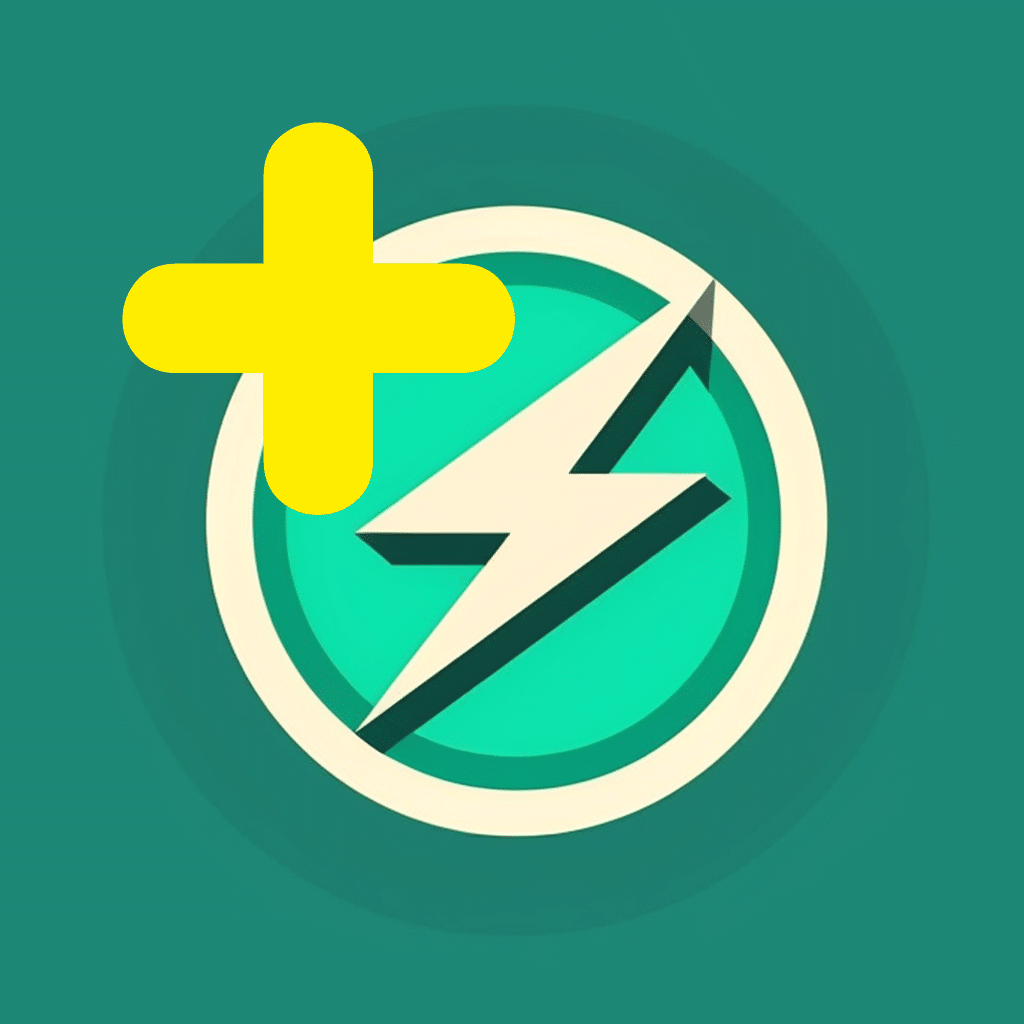
Home / Plugins / Document Layout & Styling / CSV Export Plus: Create and Export Custom CSV Layouts Effortlessly
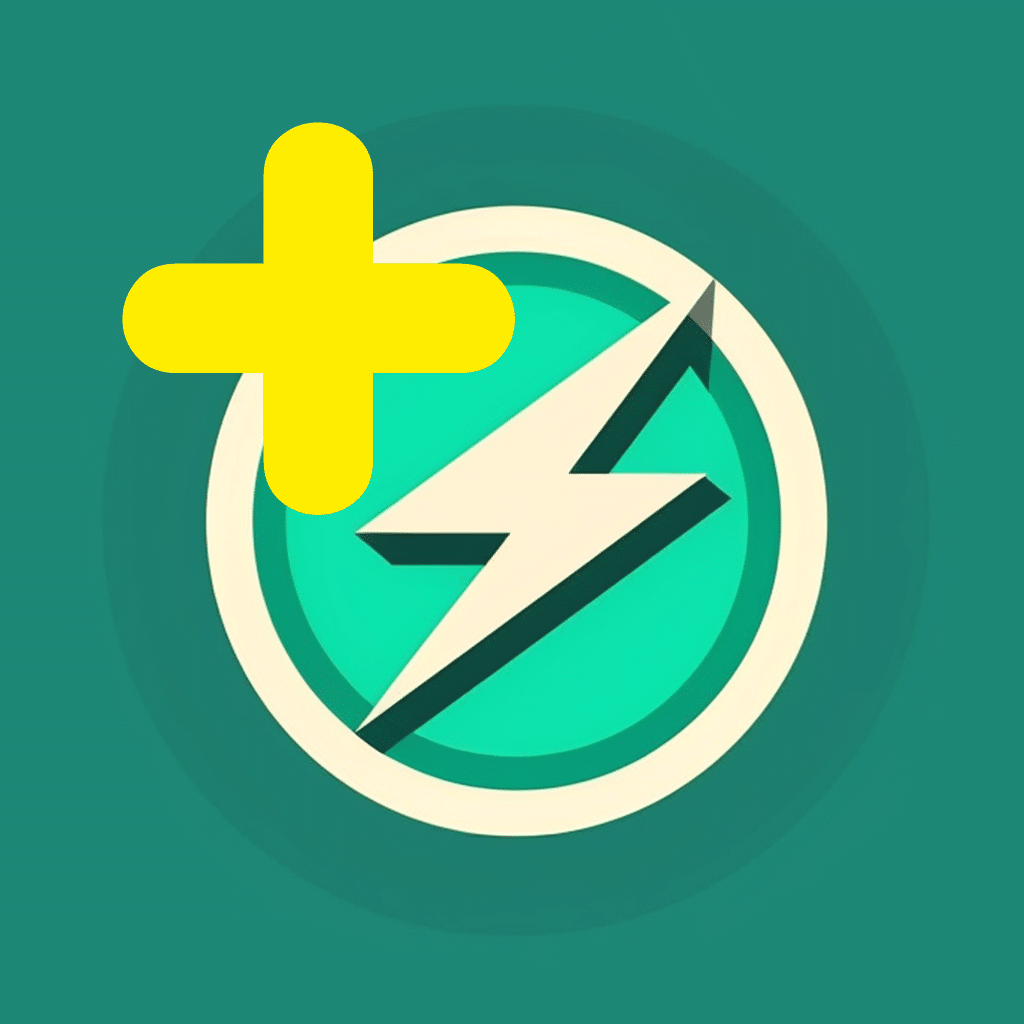
CSV Export Plus is an impressive plugin that we have thoroughly tested and reviewed. With this ChatGPT plugin, you can easily create and manage CSV files directly within our conversation. It proves to be extremely useful when dealing with data that needs to be organized, analyzed, or shared in a structured format, such as a spreadsheet. The plugin simplifies the process of creating custom CSV layouts, making data management a breeze.
Using CSV Export Plus is a straightforward process. Installation is hassle-free and can be done by simply searching for the plugin in the ChatGPT plugin store or clicking the "try it" button, which activates the plugin in your ChatGPT session. Once installed, you can begin utilizing its features.
The first step is to select the data that you want to include in your CSV file. This could be a variety of things, ranging from a list of your favorite books to a breakdown of your monthly expenses. The flexibility here allows you to personalize the CSV file as per your specific needs.
When creating the CSV file, you can provide a suitable name for easy identification. This is particularly helpful when you have multiple CSV files and need to access them later on. By choosing a relevant name that describes the content of the file, you can quickly locate and work on the specific data you require.
Formatting your data is the next important step. CSV Export Plus enables you to organize your data into an array, where each item represents a separate line in your CSV file. The usage of commas to separate individual data points ensures that the data is appropriately structured when exported into the CSV file.
After completing the data selection and formatting, you can submit the file name and data to the plugin. The process is seamless, and you don't need to worry about technical details as the plugin handles everything behind the scenes. Rest assured, your CSV file will be created efficiently.
Once the plugin has generated your CSV file, you can easily access it. The file can be opened in popular spreadsheet programs such as Excel or Google Sheets, allowing you to conveniently view, manipulate, and analyze your data. This level of accessibility and compatibility ensures that you can make the most of your exported CSV files.
To provide you with a better understanding of CSV Export Plus, here are a few examples of prompts you can use:
- "Create a CSV file named 'expenses.csv' with the following data: ['Rent, 1000', 'Groceries, 200']"
- "Generate a CSV with my favorite books: ['Title, Author, Genre', '1984, George Orwell, Dystopian', 'To Kill a Mockingbird, Harper Lee, Fiction']"
- "Export the following data to a CSV file named 'contacts.csv': ['Name, Email', 'John Doe, [email protected]', 'Jane Smith, [email protected]']"
- "Create a CSV file for my movie list: ['Title, Director, Year', 'Inception, Christopher Nolan, 2010', 'The Matrix, Wachowski Brothers, 1999']"
Let other people know your opinion how it helped you.
We’re here to bring you the best plugins for ChatGPT. Our goal: enhance your experience with high-quality, personalized features. Together, we expand possibilities.
Copyright © 2025 ChatGPT Plugin
Stay ahead of the curve and be the first to know when the next cutting-edge ChatGPT plugin becomes available. Subscribe to our newsletter now, and unlock exclusive insights, plugin releases, and valuable content delivered directly to your inbox.