Home / Plugins / AI Development / Codeulator: Enhance Your Coding with AI in Your Code Editor
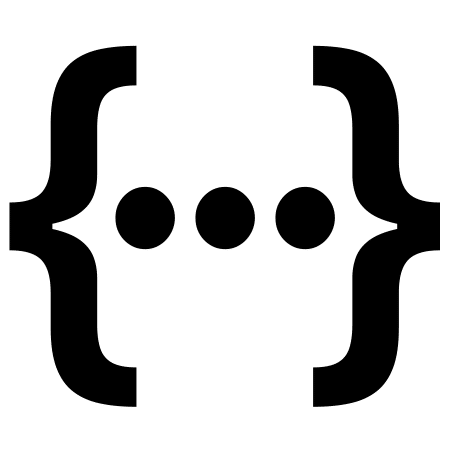
Codeulator is a versatile ChatGPT plugin that we had the opportunity to test and review. As avid developers ourselves, we found Codeulator to be a valuable tool that significantly enhances the coding process within our favorite code editor.
One of the standout features of Codeulator is its ability to read the contents of specific files directly within our integrated development environment (IDE). With just a simple command providing the path to the file, Codeulator promptly returns the file's contents. This saves us time and eliminates the need to switch between different windows or applications.
Another useful functionality that Codeulator offers is the ability to explore the directory tree of our projects. This feature provides a comprehensive overview of our project's structure, allowing us to quickly locate specific files or directories. It adds convenience to our workflow, especially when dealing with large and complex projects.
Creating and applying drafts of code changes is another powerful capability of Codeulator. We can easily test potential code modifications by creating a draft without applying it immediately. This allows us to experiment and ensure that our changes work as intended before implementing them in our codebase. With a smooth transition from draft to implementation, Codeulator makes the code revision process efficient and hassle-free.
Codeulator also comes in handy when it comes to retrieving diagnostic messages for a file. By using this plugin, we can quickly identify any issues or errors within our code and address them promptly. This feature significantly improves our debugging process, helping us maintain clean and error-free code.
We found the prompt examples provided by Codeulator to be straightforward and easy to follow. These examples cover various use cases, including reading file contents and creating drafts of code changes, providing us with a solid foundation to start utilizing the plugin effectively.
Let other people know your opinion how it helped you.
We’re here to bring you the best plugins for ChatGPT. Our goal: enhance your experience with high-quality, personalized features. Together, we expand possibilities.
Copyright © 2025 ChatGPT Plugin
Stay ahead of the curve and be the first to know when the next cutting-edge ChatGPT plugin becomes available. Subscribe to our newsletter now, and unlock exclusive insights, plugin releases, and valuable content delivered directly to your inbox.