Home / Plugins / Miscellaneous / Check Point Security: Ensuring Data Security for Generative AI Applications
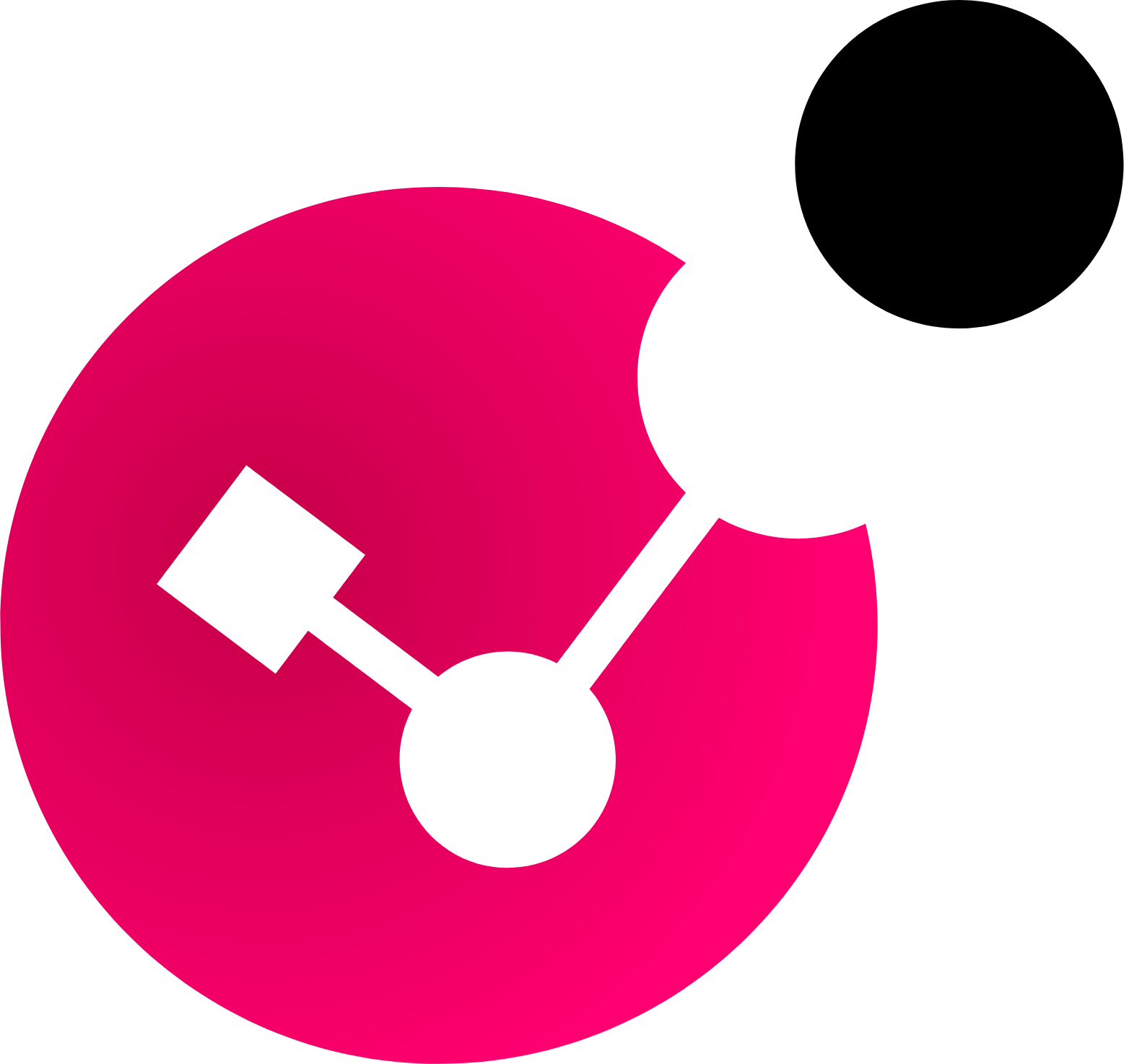
Check Point Security is an exceptional plugin that ensures the security and integrity of Generative AI applications such as ChatGPT. As a leading global security vendor, Check Point Security specializes in preventing the unauthorized access and leakage of sensitive and confidential data.
One of the standout features of Check Point Security is its ability to block the upload of confidential or protected data through AI cloud services. This is crucial in preventing inadvertent data leakage when using Generative AI apps. Organizations can rest assured that their private data remains secure, as Check Point Security offers tools to either block access to non-approved Generative AI apps or enable their safe use.
Using Check Point Security is simple and straightforward. Users can easily install the plugin by searching for it in the ChatGPT plugin store or by clicking the convenient "try it" button, which instantly activates the plugin. Configuration is also hassle-free, as Check Point Security provides fine-grain or broad security measures that can be quickly configured through its unified security policy.
One notable security measure provided by Check Point Security is Data Loss Prevention (DLP). By utilizing Check Point's firewalls and Firewall-as-a-Service, network security administrators can effectively block the upload of specific data types when using Generative AI apps like ChatGPT. This ensures that sensitive information remains protected and out of the wrong hands.
Prompt examples demonstrate the versatility and effectiveness of Check Point Security. Users can check the reputation of URLs, IP addresses, and even analyze file hashes for any signs of malicious activity. Additionally, organizations can request a comprehensive security risk assessment for using Generative AI applications within their environment.
Check Point Security goes beyond being a robust solution for securing Generative AI applications. It is a vital tool for organizations seeking to protect their valuable data and maintain compliance. With its user-friendly interface and comprehensive features, Check Point Security is an essential plugin for anyone concerned with data security and privacy.
Let other people know your opinion how it helped you.
We’re here to bring you the best plugins for ChatGPT. Our goal: enhance your experience with high-quality, personalized features. Together, we expand possibilities.
Copyright © 2025 ChatGPT Plugin
Stay ahead of the curve and be the first to know when the next cutting-edge ChatGPT plugin becomes available. Subscribe to our newsletter now, and unlock exclusive insights, plugin releases, and valuable content delivered directly to your inbox.