Home / Plugins / Data Analysis / ChatGPT Sentiment Analysis Plugin: Conduct Analysis, Feedback, and Scoring
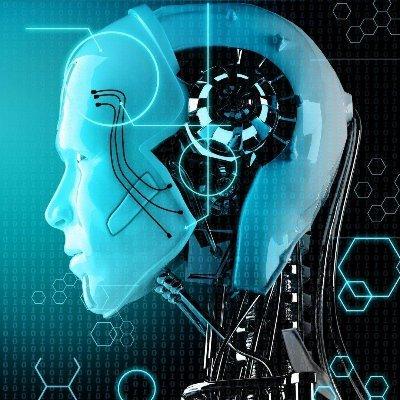
Our Sentiment Analysis plugin for ChatGPT offers a comprehensive solution for conducting sentiment analysis using various commands for analysis, feedback, scoring, and more. With the power of natural language processing and machine learning, this plugin enables users to analyze emotions and opinions expressed in text, making it a valuable tool in marketing, customer service, political analysis, and other fields.
One of the main benefits of using our Sentiment Analysis plugin is its ability to understand the sentiment of online reviews, social media posts, and other textual content. This is crucial for improving the online reputation of a company and identifying areas for potential improvement. Additionally, it plays a vital role in optimizing SEO by analyzing the sentiment of content.
Using the Sentiment Analysis plugin is easy. Simply install it from the ChatGPT plugin store or activate it by clicking the "try it" button on the chat page. Once activated, you can perform several functions to analyze sentiment and receive detailed feedback:
1. Analyze Text: Send a text to the plugin for sentiment analysis. The plugin will process the text and provide feedback on whether it's positive, negative, or neutral.
2. Get Score: Quickly obtain an overall sentiment score for a given text by requesting it from the plugin.
3. Prompt Examples: Take advantage of the plugin's versatility by using prompt examples, such as analyzing the sentiment of a product review, getting the sentiment score of a social media post, or receiving detailed feedback on the sentiment of a customer's email.
Moreover, the Sentiment Analysis plugin offers additional features:
- Feedback and Insights: Utilize the enhanced endpoint of the plugin to provide feedback and obtain detailed insights on the sentiment analysis.
- Manage Sentiments: Retrieve, manage, or delete specific sentiment scores and analysis using the plugin's management endpoint.
- Instructions: If you require guidance on how to interact with the plugin, you can request comprehensive instructions directly from the plugin itself.
Let other people know your opinion how it helped you.
We’re here to bring you the best plugins for ChatGPT. Our goal: enhance your experience with high-quality, personalized features. Together, we expand possibilities.
Copyright © 2025 ChatGPT Plugin
Stay ahead of the curve and be the first to know when the next cutting-edge ChatGPT plugin becomes available. Subscribe to our newsletter now, and unlock exclusive insights, plugin releases, and valuable content delivered directly to your inbox.