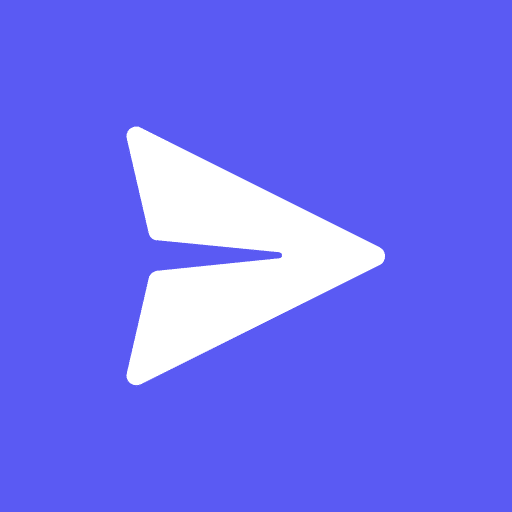
Home / Plugins / Document Layout & Styling / A+ Invoice Maker: Generate Professional PDF Invoices & Estimates Easily
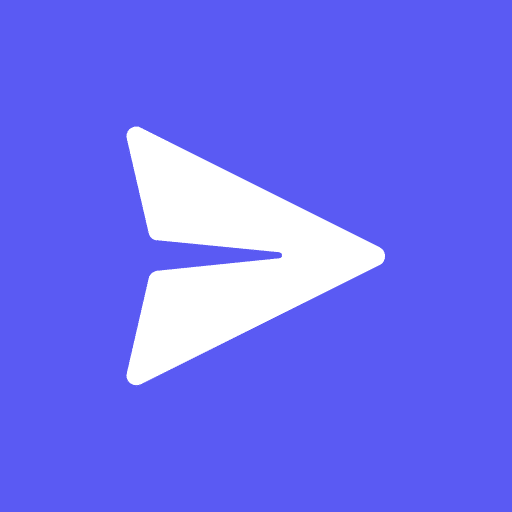
A+ Invoice Maker is an exceptional ChatGPT plugin that has revolutionized the way we create invoices and estimates. As a team that regularly deals with invoicing, we were thrilled to discover this versatile tool that simplifies the entire process and generates invoices or estimates in a PDF format.
One of the standout features of A+ Invoice Maker is its user-friendly interface. The plugin seamlessly integrates with ChatGPT, enhancing its functionality and making it incredibly easy to navigate. Whether you're a seasoned business owner or new to invoicing, you'll find the plugin intuitive and simple to use.
Getting started with A+ Invoice Maker is a breeze. There's no complicated installation or setup process involved. You can search for the plugin in the ChatGPT plugin store or simply press the "try it" button, and you're good to go. This seamless activation process allows you to start creating invoices or estimates immediately, saving you valuable time.
Once you have the plugin activated, you'll need to provide some basic information such as your name, address, and contact details. This information will be used to populate your invoices or estimates, adding a professional touch to your documents.
Creating invoices with A+ Invoice Maker is a breeze. The plugin allows you to input details about the products or services you're billing for, including descriptions, quantities, and prices. It then automatically calculates the total and generates a professional-looking invoice. This automated process eliminates the need for manual calculations and ensures accuracy in your financial documents.
What truly impressed us about A+ Invoice Maker is its customization options. The plugin allows you to personalize your invoices by adding a logo, setting a discount percentage, and specifying a tax percentage. This level of customization ensures that your invoices align with your brand and meet your specific needs.
To give you a better understanding of how to use the plugin effectively, here are a couple of prompt examples:
- "Create an invoice for customer John Doe, with 2 items: Web Design, $500 and Hosting, $100. Apply a 10% discount."
- "Generate an estimate for client Jane Smith, including 3 hours of Consulting Services at $150 per hour. Add a 5% tax."
Once your invoice or estimate is ready, A+ Invoice Maker makes it incredibly convenient to send them to your clients. The plugin can generate a PDF format of your invoice or estimate, allowing you to seamlessly share it with your clients. This streamlined process saves you time and ensures a professional presentation of your financial documentation.
Let other people know your opinion how it helped you.
We’re here to bring you the best plugins for ChatGPT. Our goal: enhance your experience with high-quality, personalized features. Together, we expand possibilities.
Copyright © 2025 ChatGPT Plugin
Stay ahead of the curve and be the first to know when the next cutting-edge ChatGPT plugin becomes available. Subscribe to our newsletter now, and unlock exclusive insights, plugin releases, and valuable content delivered directly to your inbox.